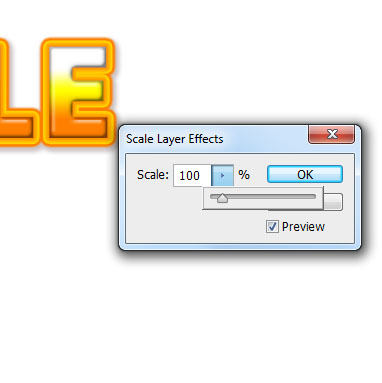SHARING: Scaling Photoshop Layer Styles
This is one skill I think everyone who uses Photoshop Layer Styles needs to know…how to ‘scale’ your styles.
When I create Photoshop Layer Styles, I’ll usually create them at an ‘average’ size for using on a 12″x12″ document since most people tend to use these as alphas, titles on their scrapbook pages, on larger shapes, etc. BUT…if you need your style to be smaller, these tutorials will show you how. Say you have a great glossy style and want to apply it to a small circle shape to create a bead, you apply it and it just looks ‘blobby’…by scaling the style smaller, you can make it look more like a bead.
All of these tutorials basically tell you how to do the same thing, but I like to link up to multiple tutorials just in case your browser can’t open one, or sometimes if you just don’t ‘get it’, seeing other tutorials may help 😉
Scale Layer Effects For Any Resolution HERE
Scale Effects HERE
Scale Layer Effects In Photoshop HERE
If VIDEO actually helps you learn better (and for me, sometimes it’s better!) HERE’S a video tut over on youtube. This gent reminds me a bit of Harry Potter with a 5 o’clock shadow 😉
Just wanted to announce I have two more $1 sets of layer styles for sale today!
Candy Corn Styles HERE ~ I’m so in love with these styles and I’m sure you will be too!

Nebula Styles HERE

As always, just go back one post for today’s freebie and stay tuned for tomorrow’s freebie 😀